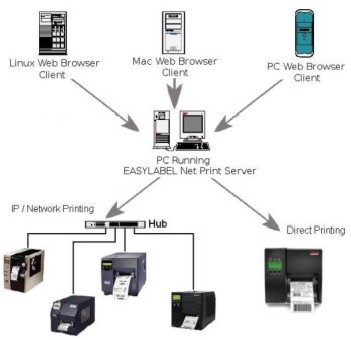Although ELNPS Clients
can be any system with a web browser, the ELNPS Label Server MUST be a Windows
based system because of ELNPS’s use of ASP.NET.
The software functions in the following manner: the format is selected for printing
by either a thumbnail image or format name. After selection you may fill in any
variable information and request a specific amount of labels to be printed. You may
then submit the job for printing through the EASYLABEL Net Print Server application
running on a Windows based Label Server PC. Label design can be done on the
Windows based Label Server PC using EASYLABEL, or on any other Windows based
PC running a licensed version of EASYLABEL. You also can import existing formats
that were created using any version of EASYLABEL. A hardware licensing key is
necessary on the Label Server PC. No software needs to be installed on the client
PCs.
The EASYLABEL Net Print Server can only be used to print labels. Labels can not be
modified within the ELNPS web browser interface.
The ELNPS web browser interface does not support the record selection drop-down
used to select database records in EASYLABEL. When using databases, the data you
enter into the prompt will be submitted to EASYLABEL, which will execute the query
as it normally would and return the record(s) that match the specified search
criteria.
The ELNPS user interface supports entering Unicode text only for label fields that
have the “Unicode Data” option set to “Yes.” Unicode also is supported for user
names and passwords. It is recommended that passwords use only ASCII characters
because the text can not be seen as it is entered.